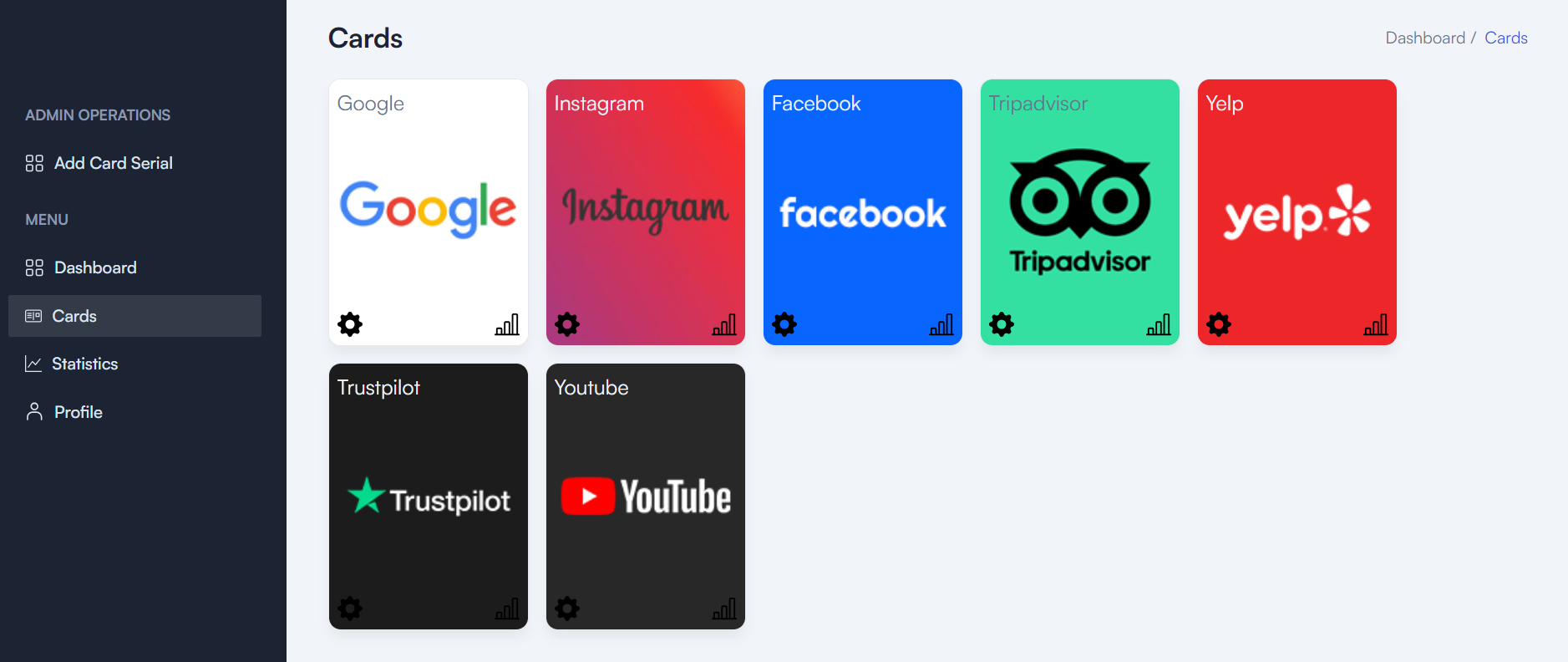
Aktap panel Girişi için : https://panel.aktap.com
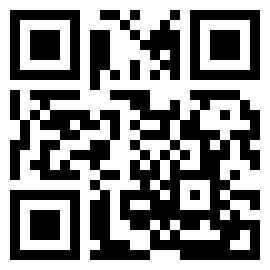
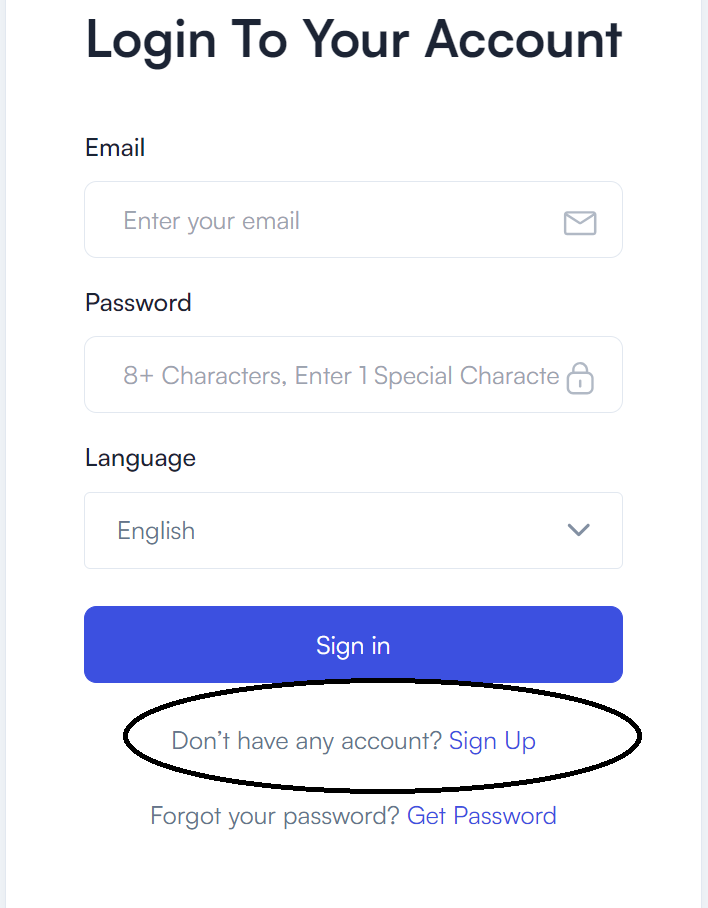
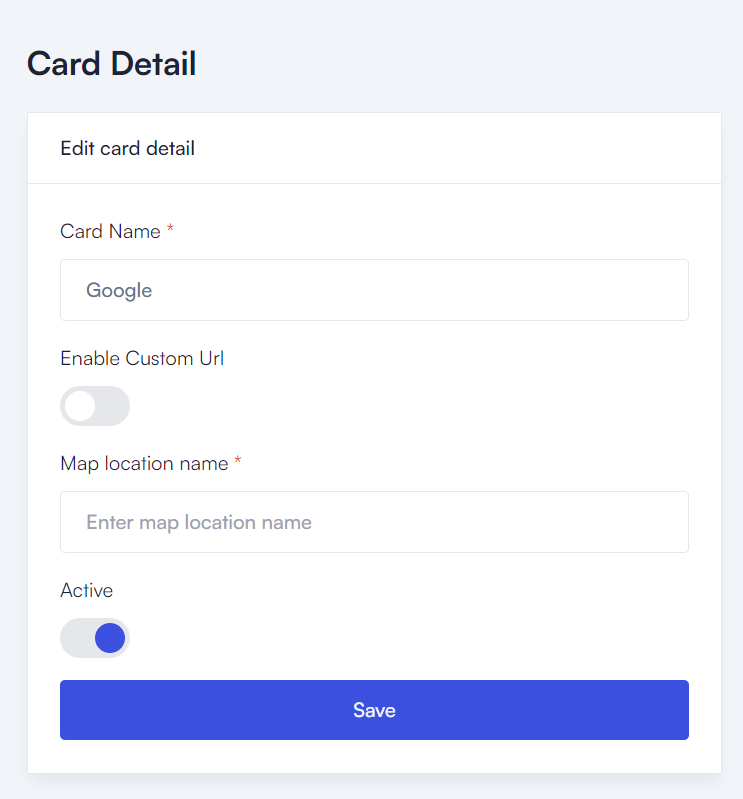
How to activate the revıew card?
Step 1:
Register for Access Scan or Tap: Begin by scanning the QR code or tapping your phone to the Google Review Card. Click on “Sign Up” and complete the required form with accurate details.
Step 2:
Scan or Tap Again: Use your phone to scan the QR code on Google Review Card or tap to review card again. Provide the card name or cardholder’s name. , specify the card name. (Google, TripAdvisor, yelp, etc) after that, add the map location name and click save. That is all done You can now touch the phone of any customer whose card you want to activate.